Lectra Modaris V8R1 offers new time-saving opportunities to apparel designers and graders and significantly improves the productivity of the design department.
With Modaris V8R1, you benefit from the following advantages:
– New advanced design tools
Modaris now saves you more time during pattern construction phases with faster tools for creating developed points, circles or slanted lines.
– Improved virtual pleat printing (only in Modaris Expert)
Improve communications between the design department and the prototyping/production workshop through the visualization and printing of complementary elements of virtual pleats such as their folding order, folding orientation and annotations.
– New tool for refining logos and non-repetitive patterns in 2D
Reduce time spent refining your models with the new tool for managing logos and non- repetitive patterns. You can use the images provided by the stylist directly on your pattern. You can also adjust the positioning, orientation and dimensions of your logos and patterns in all sizes and plot them.
– Improved 2D/3D/2D integration for logos and non-repetitive patterns (only in Modaris 3D and Expert 3D)
You can now adjust the positioning of logos and non-repetitive patterns in 3D and find the right position on the pattern in the 2D desktop, and vice versa.
– More comprehensive and effective industrialization tools
Capitalize on your industrialization expertise now that reusing all your customized corner tools is easier, and save time industrializing your new models with the addition of automated notches. Save time industrializing your models with automated corner tool replacement.
– New grading tools
Modaris now lets you manage models more simply and productively with very extended size systems that include pieces differing in shape based on size. Also, oriented grading has been improved for better results when grading curves in parallel.
– More reliable advanced grading
You can also benefit from greater reliability when reusing your gradings, even when the size system changes.
– Easier communication
Modaris now provides for better communications with your development partners through the new AAMA/ASTM exports and their information reports, saving you time when refining imported models. Guarantee the quality of imported models in versions prior to Modaris V8.
Optimize collaboration with your partners who use Modaris PGS through the new native import of models from V11R1. Speed up preparation of your productions with the new feature for exporting your files in several formats simultaneously.
– Ergonomic improvements
You can now configure your desktop colors to improve your working environment and user comfort. It is now possible to manage your completion lists more easily.
– Visualization and/or control tool improvements
When models are created with dependent parameters, collaborate with your partners more easily by visualizing the links between the different elements. You can also safeguard the production of your models thanks to the addition of grading controls for models with extended size systems.
– Improved virtual assembly (only in Modaris 3D and Modaris Expert 3D)
Modaris includes new preparation and 3D assembly tools that allow you to capitalize on your existing assemblies and thus save time obtaining your virtual prototypes. You can also benefit from ergonomic improvements throughout this process for greater productivity.
– New 3D fabric selector (only in Modaris 3D and Modaris Expert 3D)
Modaris makes it easier to select the materials for your simulations through the joint use of a fabric sample file and a new fabric selector.
– New assembly method by layer (only in Modaris 3D and Modaris Expert 3D)
With the pre-positioning of prototypes in 3D and an improved “pull fabric” tool, you save time completing your most complex simulations while improving rendering quality.
– Improved 3D simulation (only in Modaris 3D and Modaris Expert 3D)
Optimize the overall process of refining your prototypes now that you can modify postures and/or sizes more easily once the simulation is finished. You can also automatically generate 3D simulations in all sizes.
– Closer management of 3D mesh resolution (only in Modaris 3D and Modaris Expert 3D)
Improve the realism and speed of your simulations with the ability to more closely adjust mesh resolution on small pieces and/or edges.
– New 3D shoulder pad management tool (only in Modaris 3D and Modaris Expert 3D)
Thanks to this new shoulder pad management tool, you can simulate suit jackets or suits more realistically and thus take advantage of 3D simulation when refining a larger number of models.
– New management of 3D visuals both within and outside of virtual prototyping (only in Modaris 3D and Modaris Expert 3D)
Modaris now lets you position visuals of fabrics, logos or non-repetitive patterns and/or topstitching on the reverse of the garment as well as on the face, improving the ability to take into account and refine in 3D all the elements provided by the stylist.
– Fabric content (only in Modaris 3D and Modaris Expert 3D)
With the library included in the Modaris software, you benefit from over 200 additional 3D fabrics in line with the latest fashion trends, enabling you to save time when characterizing and selecting your materials with a view to simulation.
– Standard Alvanon mannequins (only in Modaris 3D and Modaris Expert 3D, and under specific licenses)
Modaris also enables you to guarantee the fit of your models in relation to the latest international standard measurements thanks to the addition of standard 3D mannequin libraries from world leader, Alvanon. If you are benefiting from the use of a customized Alvanon mannequin, its virtual double can be used in Modaris 3D or Modaris Expert 3D (under a specific license), allowing you to guarantee easier integration of virtual prototyping by all of your teams
1 NEW ADVANCED CREATION/DESIGN TOOLS
Speed up the construction of your models with new creation tools that are faster and more flexible.
1.1 Creating developed points in sequence
Position your buttonholes or decorations (rivets, etc.) faster by adding multiple developed points on a line in a single operation.
1.2 Creating a slanted line
Save time on the construction of lining pieces or pieces with gather values through the automated creation of slanted lines.
1.3 Creating a circle (only in Modaris Expert)
Modaris now lets you create a circle dependent on its center to speed up the construction and finalization phases of your models.
2 IMPROVED VIRTUAL PLEAT MANAGEMENT (ONLY IN MODARIS EXPERT)
Improve communications with your subcontractors and production workshops through the visualization and printing of complementary elements of virtual pleats such as fold lines, fold direction and the number and annotations of the pleats.
2.1 Visualizing fold lines and number of pleats.
2.2 Visualizing fold direction
2.3 Adding comments to virtual pleats
2.4 Smoothing of unsewn side of pleat lines
2.5 Improved management of virtual pleat plotting
3 NEW TOOLS FOR REFINING LOGOS AND NON-REPETITIVE PATTERNS
Improve and safeguard grading quality on models that include non-repetitive patterns and/or logos using a new tool for positioning vector or bitmap images directly on the pattern.
3.1 Adding and adjusting patterns and logos on the patterns
Implement the instructions of your stylists more easily through the insertion and refinement (orientation and size) of logo and pattern images placed directly on the pattern pieces.
3.2 Grading logos and patterns
Speed up the grading and adjustment of the size of your logos and patterns in all sizes with the ability to grade them manually (in Modaris Classic, Modaris Expert, Modaris 3D or Modaris Expert 3D) or in association with measurements (only in Modaris Expert or Modaris Expert 3D).
Manual grading
Manage the size and position of your logos and patterns more easily for all sizes without modifying your grading habits.
Parametric grading (only in Modaris Expert)
Safeguard the proportions of your logos and patterns in all sizes with the link to the dynamic measurement chart.
3.3 Management of logos and patterns 2D-3D-2D (only in Modaris 3D and Modaris Expert 3D)
Modaris now lets you safeguard and validate the position of your logos and patterns, prepositioned in 2D, during 3D simulation in all sizes.
Print/Plot
Improve production site understanding of your models with logos/patterns being taken into account during printing/plotting.
4 NEW INDUSTRIALIZATION TOOLS
Speed up industrialization activities and capitalize on your expertise with improved corner tools.
4.1 Adding notches to corners
You can now add notches to your standard or customized corner tools and save them to subsequently speed up your industrialization tasks.
4.2 Replacing one or more corners of a model
Once the corner tools have been customized and notched, you can save time on industrialization by simultaneously replacing all corner tools with the new corresponding named corners.
4.3 Backup of all corners of a model
Capitalize on your industrialization expertise more easily thanks to the backup of named corner tools used on your models.
5 IMPROVED GRADING
Considerably reduce time spent preparing production for your models with extended grading thanks to the simple and intuitive management of pieces that change according to size. Safeguard your grading modifications with better management of size correspondences throughout the life of the model. Save time grading curves in parallel with a new dedicated option.
5.1 Extended grading management
Modaris now provides more flexible management for grading models with extended size systems to save time when preparing for production, thus guaranteeing better quality for your models when sizes change.
5.2 Grading in parallel
It now takes less time to ensure oriented grading parallel to a line in order to better guarantee curve precision in all sizes.
5.3 Improved management of size system modification
You can now maintain the consistency of your models’ proportions when performing size correspondences thanks to improved management of size system modifications.
6 NEW PRE-PRODUCTION CONTROL TOOLS
Modaris now lets you control several factors prior to sending your model for production, such as construction and/or grading, as well as the dependency chain between pieces.
6.1 Controlling the deletion of master lines in dependent constructions
Stay in control of your constructions throughout the life of models created with dependencies by having control over the deletion of master lines.
6.2 Visualizing the dependency chain
Benefit at all times from visualizing the chain of dependencies linked to a selected object in order to facilitate understanding by a third party (subcontractor or co-developer) of construction methods.
6.3 Controlling the consistency of extended grading
Safeguard the production of your models that include multi-base and extended size systems by controlling consistency among model sizes and those of the variant that include multiple bases.
7 EASIER COMMUNICATION
Exchanging patterns among different development and production contributors often entails a risk of error or misunderstanding – and delivery delays – when information is not transmitted correctly.
In order to reduce the risk of misunderstanding and error, Modaris now offers you a better way to process and manage the information provided.
7.1 Exporting to the format for versions prior to Modaris V8
A new online service (Model Translator V8) is available so that your partners who use versions prior to Modaris V8R1 can read the models without losing information (other than the new V8 entities). The dependencies introduced with the Expert V8 model are not retained.
For more information on the availability of this online service, please contact Lectra support.
7.2 Importing Modaris PGS
This new version of Modaris lets you perform a native import of Modaris PGS V11R1 file formats via a file exported directly from the InvesMark (*.exp) database or by accessing the database directly.
7.3 Exporting to DXF-AAMA and DXF-ASTM standard formats
Defined by a committee made up of various market editors, DXF-AAMA is the most commonly used standard format for sharing among different CAD programs. Modaris’ DXF-AAMA export has been completely rewritten to bring it in line with the standard defined by the committee
responsible for its standardization.
To improve the quality of the information provided, the DXF-ASTM export has also been fully reviewed and now provides increased interoperability with the other Fashion CAD programs on the market.
To help the Modaris user to better understand the entities supported and sent using this format, a comprehensive information report on this export is now available. It groups together the list of non-shared entities (because they do not conform to the standard) as well as the details of each: name, size and piece affected, and location.
Thus, the recipient of the Modaris file exported in DXF-AAMA and/or DXF-ASTM format will be able to access complete information about the pattern and reconstruct the missing information.
7.4 Exporting in bulk
To make it easier to work with their partners, pattern designers often provide Modaris files in various formats: native Lectra format, DXF-AAMA, DXF-ASTM, etc. To save time, the model validation function now lets you choose and export the same Modaris file in all desired formats in a single step.
8 ERGONOMIC IMPROVEMENTS
Modaris has become more user-friendly, providing more comfort and saving you more time in your daily activities.
8.1 Color configurator and completion lists
You can now configure the colors of your working environment and manage the content of your completion lists more easily in the new user preferences management module included in Modaris.
Desktop colors
Work more comfortably by customizing your desktop colors directly in Modaris.
Completion lists
Increase efficiency during all stages of your work through a centralized completion list management module.
8.2 Thumbwheel zoom
Improve your user comfort with this new, more intuitive and user-friendly zoom mode.
8.3 Decimal configuration
Safeguard the refinement of your models by configuring measurement precision throughout your work processes. This customization is provided by Lectra’s Professional Services and Customer Care teams.
9 NEW ASSEMBLY TOOLS FOR CREATING YOUR 3D PROTOTYPES (ONLY IN MODARIS 3D AND MODARIS EXPERT 3D)
Modaris saves you time when preparing your simulations, but also lets you more easily capitalize on the existing assemblies of your virtual prototypes and, as a result, gives you faster access to the benefits of 3D simulation.
9.1 3D substitute piece
Modaris saves you time when preparing pieces that are folded back on themselves (such as the front of a turn back facing, for example), by preventing their duplication in the 3D simulation display.
9.2 Variant property for pieces to stitch
You can now use your production variants just as they are for virtual prototyping thanks to the new attributes that let you differentiate between pieces meant for 3D and those used for production only.
9.3 Component variant
Save time reconstituting complete models based on several components (fronts, collars, sleeves, etc.) from several different variants with a view to carrying out material consumption studies or 3D simulations.
9.4 Capitalizing on existing assemblies
Improve productivity when assembling models that reuse the same components, with the ability to automatically retrieve the assemblies of common pieces.
9.5 Ergonomic improvement of 3D assembly
You can now experience greater comfort when using the 3D assembly module due to its multiple ergonomic improvements aimed at better organizing, displaying and controlling your assembly.
New creation process for pieces to stitch
You can now speed up the assembly process by creating pieces to stitch directly from the Modaris desktop.
New colors for layers
Experience greater user comfort, particularly when assembling thicknesses in the assembly module, with each thickness being displayed in a dedicated color.
New colors for facings
Save time checking your assemblies with each notch facing being displayed in a different color.
Copying/pasting an assembly
Considerably speed up the organization and completion of your assemblies with the new phase copy-paste, for pieces to stitch with their assemblies on the stitching desk.
10 NEW MATERIAL SELECTOR (ONLY IN MODARIS 3D AND MODARIS EXPERT 3D)
Modaris lets you select your fabric more easily in the fabrics library with a new, more intuitive selector and better representation of fabrics.
10.1 Selection from fabric libraries
You can now save time when selecting your fabric with the new library selector (materials from the supplier, Carvico, materials from “Fabric for Fashion: The Swatch Book, etc.).
10.2 Multiple criteria selection
You can also improve precision when selecting your fabric by using multiple criteria, from the fabric number to its mechanical properties (generic name, category, weave, etc.).
11 FASTER AND MORE REALISTIC 3D SIMULATION (ONLY IN MODARIS 3D AND MODARIS EXPERT 3D)
Benefit from faster and more realistic simulation thanks to a new protocol for pre-positioning pieces in 3D around a mannequin, taking shoulder pads into account, and optimized resolution management.
11.1 New method for positioning the 3D prototype
You can now combine methods for slipping models onto the 3D mannequin, which saves you time, particularly during more complex simulations, thanks to more flexible management of thicknesses.
11.2 Mesh resolution management
Modaris lets you manage the resolution and type of mesh in your simulations in order to obtain a higher level of quality, particularly in the simulation of finish details and/or small pieces (such as collars, welts, etc.).
11.3 Refining shoulder pads
Benefit from taking control of shoulder pads in your simulations of pieces with sleeves. Modaris now lets you sew your shoulder pads onto the garment in order to make your 3D prototypes more realistic, regardless of the type of sleeves, and thus enables you to better analyze the fit.
11.4 Improvement in change of size and posture after simulation
Save time in the design and refinement of your 3D models with an easier way to change the size and posture of the Lectra parametric mannequin, even after simulation is complete.
11.5 Improved multiple garment simulation
Benefit from faster and improved rendering for your 3D silhouettes with better management of the order of superimposition of thicknesses (pieces or complete garments).
11.6 New automated simulation tool for 3D grading
Considerably speed up 3D grading control with automated simulation in all sizes.
12 IMPROVED MANAGEMENT OF 3D VISUALS (ONLY IN MODARIS 3D AND MODARIS EXPERT 3D)
Modaris goes further in managing the visual aspects of your models with the ability to work style elements more realistically on both the face and reverse of the fabric.
12.1 Face/reverse visual management
You can now add and adjust visuals of fabrics, logos, embroidery and topstitching on both the face and reverse of the fabric in order to adjust repetitions and their sizes, among other things, even during grading.
12.2 Simulation of multiple thicknesses
Benefit from improved rendering, particularly on doubled pieces, thanks to virtual simulation of thicknesses.
13 ADDITIONAL INDUSTRY-SPECIFIC CONTENT RELATED TO FABRIC AND MANNEQUINS (ONLY IN MODARIS 3D AND MODARIS EXPERT 3D)
Lectra is constantly updating the industry-specific content delivered with its solutions, thanks particularly to its partnerships with major players in the fashion industry.
13.1 Standard 3D mannequin libraries from Alvanon
With a special license you can access more than 200 new 3D men, women and children avatars that comply with the latest global standard measurements thanks to the exclusive partnership between Lectra and the global leader in fit solutions, Alvanon.
– “Standard Europe” mannequin library
– “France IFTH” mannequin library
– “Standard UK & Shape GB” mannequin library
– “DE Hohenstein” mannequin library
– “Standard Asia” mannequin library
– “Standard China” mannequin library
– “US ASTM” mannequin library
– “Standard Mexico” mannequin library
– “Standard Global” mannequin library
– “Men’s tailored coats” mannequin library
– “Women’s intimate/swim” mannequin library
13.2 Additional fabrics
Speed up the characterization of your fabrics with a view to 3D simulation via the selection of the most similar samples in a fabric catalog (“Fabric for Fashion: The Swatch Book,” 2010 and 2014 editions published by Laurence King) and in the solution using the new fabric selector.
13.3 Usage rights for industry-specific data libraries
The customer is informed that Modaris contains industry-specific data libraries that may be used for production purposes, consisting of Pantone® color libraries and standard 3D mannequin libraries from Alvanon®. The customer is responsible for checking the intended use of these industry-specific data libraries, as stated in the product documentation, prior to any use, and for
complying with this.
Lectra accepts no responsibility for usage that is inappropriate or contrary to the conditions governing the use of these industry-specific data libraries, and the customer undertakes to safeguard Lectra from the harmful consequences of such use.
Furthermore, if the use of all or part of these industry-specific data libraries requires the customer to register with a third party organization or publisher and/or to pay a license fee, the customer undertakes to complete these formalities itself.
14 NEW ILLUSTRATIVE CONTENT
To illustrate the new features of this version, Modaris includes new style examples (2D patterns and 3D simulations) that are described in a document accessible from the file: C:\ProgramData\Lectra\ModarisV8R1 Content Library\garments.
The product data for these is supplied for illustrative purposes only and must not be used for production purposes. Customers are responsible for checking the intended use of data, as stated in the product documentation, prior to any use, and for complying with this.
Lectra accepts no responsibility for usage that is inappropriate or contrary to the conditions governing the use of this product data, and the customer undertakes to safeguard Lectra from the harmful consequences of such use.


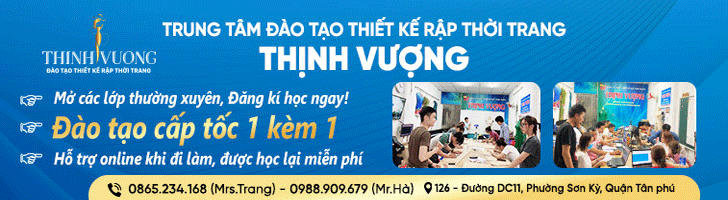

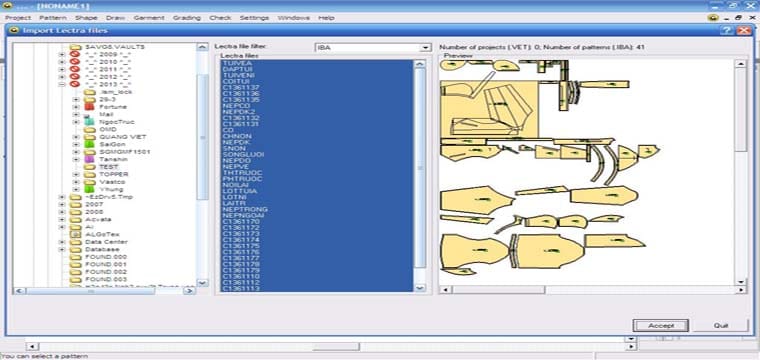


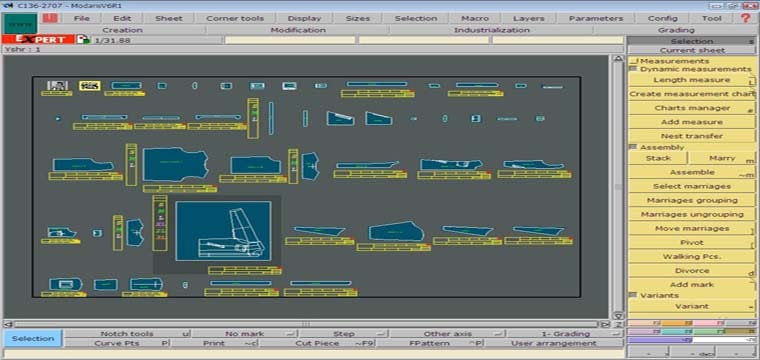
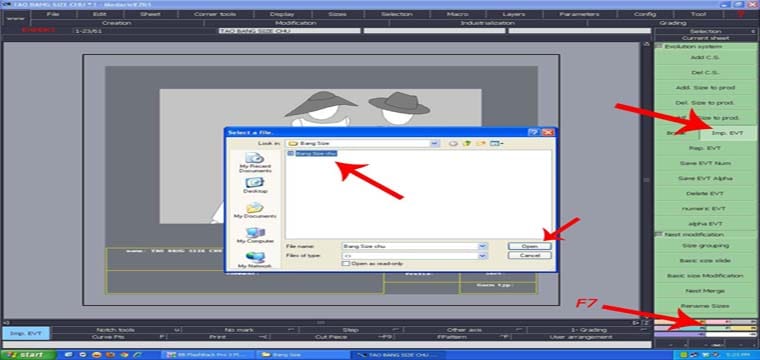
thanks for your new information
this new link
https://www.youtube.com/results?search_query=LECTRA+MODARIS+-+Did+you+know%3F+%23+1