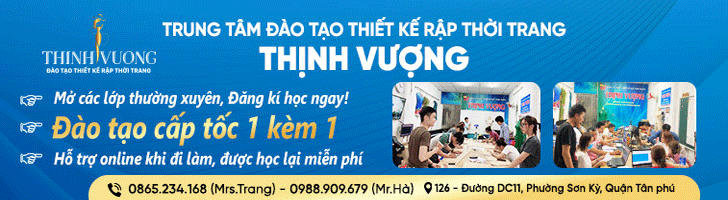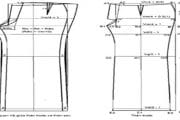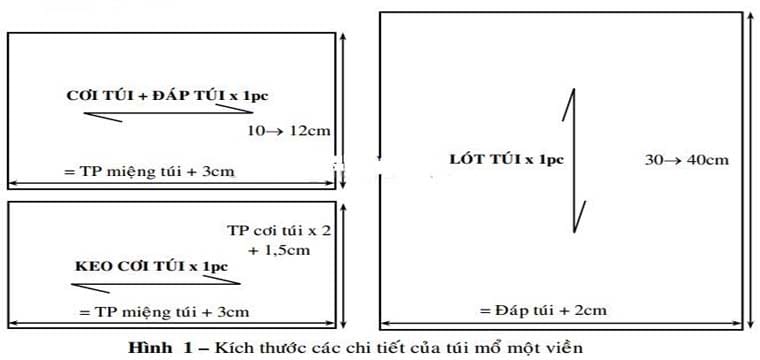Get updated on what’s new and improved in CLO version 4.2! Our expert 3D Designers will walk you through the latest updated features and how to best integrate them into your current workflow.
We know our users are all over the world, and we don’t want any one missing out!
So our CLO 4.2 New Features webinar will be available in three different languages: English, Korean and Mandarin Chinese. All webinars will have an open Q&A session at the end.

CLO 3D Ver 4.0 New Feature List:
Click to access desired manual.
New Features
- Render Upgrade
- Grading
- Pattern Instruction Line
- Notches
- 2D Seam Allowance
- Scale OBJ Trims
- Register Buttons and Buttonholes
- Copy/ Paste 3D Patterns annd Trims
- Divide Internal Lines
Improvements
- AI Graphic Automatic Refresh
- Graphic Repeat Options
- Save Videos on Mac (Animation, Turntable)
- Save ZPRJ along with Other Files
- 3D Seamline Thickness and Intensity
- Flatten Multiple Patterns
- Arrow Key Movement in the 3D Window
- Create Pins/ Mesh on Internal Lines
- Direct Positioning Improvement
- Show/Hide Linked Editing
- Preview and Select AI Artboards
- Color Name UI in Colorway Editor
- Standard Measurements for Topstitch Thickness
- Ligne (L) Units for Buttons
- Fasten Button Improvements
- Image Application UI Improvements (Normal Map, Specular Map, Texture)
- Maintain Pattern Arrangement in Print Layout Mode
- Show/Hide Zipper Slider
- Vertical Arrangement for the 3D/2D Toolbar
- Reset View of 3D/2D Window to Grid Center
CLO 3D Ver 4.1 New Feature List:
Click to access desired manual.
New Features
- Express Silk, Velvet, and Glass Materials
- Binding
- [Print Layout Mode] Automated Pattern Placement
- New Topstitch Presets
- Tool Guides
Improvements
- 3D Garment Information
- 3D Snapshot Improvement
- Save 2D Snapshot Images as PDF
- Garment Fit Map Improvement
- Flattening as Straight Line
- Custom View Improvement
- Press Tool Improvement
- Automatic Focus Change for Camera
- Shape Dart Cap
- Create Perpendicular Internal Line
- Grading Improvement
- Cut Improvement
- Divide Sewing Lines Based on Notches
- Open/ Save Trim
- Reorder Fabric Items
- Zipper Slider Gizmo
- Change Properties for Multiple Topstitches at Once
- Zipper Improvement
- Render Colorways
- Python Script
CLO 3D Ver 4.2 New Feature:
Click to access desired manual.
- Express Fur: Express various types of fur of different color in Render.
- 3D Sewing: Sew Patterns intuitively in 3D window.
- Plot: Plot 2D Patterns.
- Render in CLOSET: Render 3D Garments in CLOSET, minimizing use of your OS.
- Sewing Tension: Adjust sewing tension to visualize 3D fit more accurately.
- Adjust Trim Weight: Adjust trim weight to express change in 3D Garments’ drape.
- Change Thread Type and Material for Buttons: Buttons’ thread type and material can now be changed.
-
Binding Improvements :Apply Topstitch on Binding.
- Compatible with Alvanon Avatar: Import purchased Alvanon Avatars to CLO after authentication
- 4K Support: Program UI automatically adjusts to 4K monitor resolution.
- Automated Arrangement Point Creation: Arrangement Points and Bounding Volumes are automatically created based on Avatar’s mesh length and circumference.
- Trace Patterns with UV Map: Extract 2D Patterns from UV Map when importing 3D objects
PATCH NOTES CLO 3D Ver 4.0:
IMPROVEMENTS
[Improved] Modification to the minimum value of Particle Distance to 0.8.
[Improved] UI modification related to Grading.
[Improved] Added Environment Map (*.hdr, *.exr) input function.
[Improved] Color alteration of Strengthen feature.
[Improved] Dimensions of buttons and buttonholes to be displayed up to the third decimal place when units are in inches.
[Improved] Improved the overall speed of the program
[Improved] DXF-ASTM compatibility
FIXED
[Fixed] Abnormal Simulation of patterns when Particle Distance was less than 1.0.
[Fixed] Bug that caused CLO not to run or to be very slow in some Anti-virus environments.
[Fixed] Bug that prevented CLO from running in Mac OSX 10.10 Yosemite.
[Fixed] Bug where certain network drives were not added when adding Favorites to Library.
[Fixed] Bug where closing New Features window would close the program randomly if the trial period had only 1 day remaining.
[Fixed] Crash when using Undo after deleting grading size.
[Fixed] Bug where surface texture of OBJ Topstitch would not appear.
[Fixed] Bug where Topstitch thumbnails in Colorway Mode and Object Browser were not updating when changing colors.
[Fixed] Bug that initialized Seam Allowance type when using Undo/Redo on the Seam Allowance.
[Fixed] Bug where Curvature Percentage would not change in Create Smooth Curve dialog.
[Fixed] Bug on Avatar Pose/Motion
[Fixed] Bug where pressing Ctrl + A in 3D Line Tool would unselect all.
[Fixed] Multiple pop-up error message windows when Flattening failed.
[Fixed] Bug where the 2D Measurements would remain in the same position, even after the Pattern was moved
[Fixed] Bug where the Roughness Map for Topstitches and Buttonholes were not replaced / deleted
[Fixed] Bug where the 2D/3D view control would not work after registering an invalid OBJ as a Button
[Fixed] Intermittent crash when using Undo/Redo functions after Rounding the corner of Patterns and Merging
[Fixed] Bug where there was an inability to arrange a Pattern with locked buttons using Arrangement Points
[Fixed] Bug where Snapping was not working on the vertical / horizontal guidelines when pressing Shift, while using the 3D Line feature.

PATCH NOTES CLO 3D Ver 4.1:
IMPROVEMENTS
[Improved] Pinching is possible after turning on Simulation, even if the Pattern was selected while Simulation was of.
FIXED
[Fixed] Typo in the Python Script Menu
[Fixed] Bug where a specific network drive was inaccessible in Windows 10
[Fixed] Bug where all sewing was deleted when a new block was added after removing the Modular relationship
[Fixed] Bug where a Bezier Curve was not properly changed to the Cubic Spline Curve while applying the Grading rule
[Fixed] Bug where Piping was created on the Internal Line of the Binding

PATCH NOTES CLO 3D Ver 4.2:
IMPROVEMENT
[Improved] Improved compatibility with Gerber DXF file
[Improved] Bug where garments becomes stiff when Complete Nonlinear Simulation is on
FIXED
[Fixed] Bug where software slows down occasionally in some PCs
[Fixed] Bug where infinite loop occurs when Simulation mode is on
[Fixed] Occasional crash that occurs when grading is removed and canceled
[Fixed] Image file is now uploaded when image file path contains other languages
[Fixed] Occasional crash in some garment files
[Fixed] ‘Hide Button’ tool now operates without issue
[Fixed] When the user resets Physical Properties in Settings, path is now shown clearly
[Fixed] ‘Fasten Button’ tool now operates without issue
[Fixed] Issue where the elastic would shake when garment is draped on the avatar
[Fixed] Garment with Buttonholes created in Version 3.2 can now be imported
[Fixed] Watermark is removed when AI texture is uploaded in CLO-SET
[Fixed] Issue where certain garments explode or disappear when ‘Simulation’ is on
[Fixed] When FBX is exported, JPG or JPEG image can now be saved as PNG
[Fixed] Crash in certain garment files when Instance Pattern is applied and points are deleted
[Fixed] Crash in certain garments when ‘Select All’ is clicked after ‘Select Mesh’
[Fixed] When pattern is created and Internal Shape/Segment is locked, Internal Segment is now exposed
[Fixed] Crash when 2 segments facing each other are multi-selected and Pattern Outlines are extended or canceled
[Fixed] When ‘Symmetric Pattern’ is used after ‘Simulation’, ‘Symmetric Pattern’ is now not duplicated to the mode before ‘Simulation’
[Fixed] When button is moved with the Gizmo in the Select/Move tool, the ‘Cancel Action’ now operates without issue
[Fixed] Occasional crash when a point is deleted on a line where puckering is created
[Fixed] Fixed ‘Trace’ tool to operate without issue
[Fixed] When Symmetric Pattern is cut, grading is now applied correctly
[Fixed] Grading operates without issue now when using ‘Unfold’ tool
[Fixed] Bug where VRay watermark randomly appears on the Render output when CPU is used
[Fixed] Occasional crash when a Garment with Frozen Patterns is simulated
[Fixed] Occasional crash with OBJ Stitch
[Fixed] Occasional crash with short Zippers
[Fixed] Occasional crash when logging out or deactivating
[Fixed] Occasional crash when Patterns are edited while auto-saving the file
[Fixed] Occasional crash when launching the program
[Fixed] Crash when all Curve Points of a shape composed with a single curved line are deleted
[Fixed] Bug where Puckering textures are not saved when saving it as a Project file
[Fixed] Occasional crash when saving files
[Fixed] Occasional crash when using some features in Mac OS
[Fixed] Bug where Bindings are deleted when loading
[Fixed] Occasional crash when closing files if Bindings were added and then deleted
[Fixed] Bug that decreases rendering speed compared to ver4.1.0
[Fixed] Bug where Curve Points are not completely deleted when the delete key on a keyboard or the right-click delete menu is used.