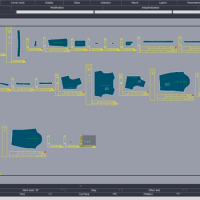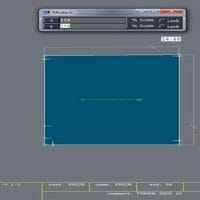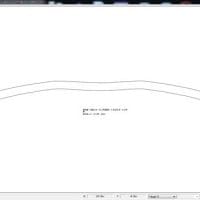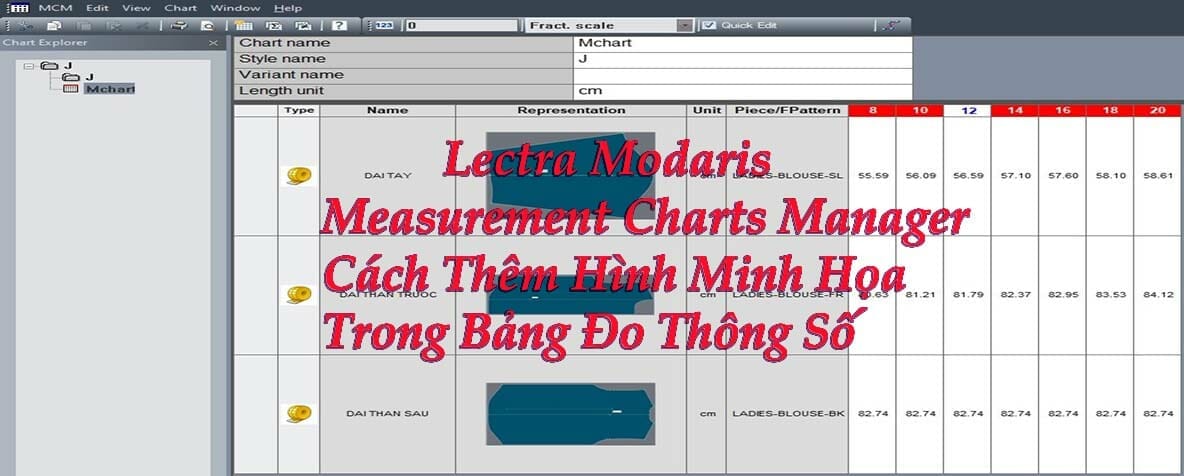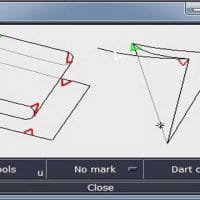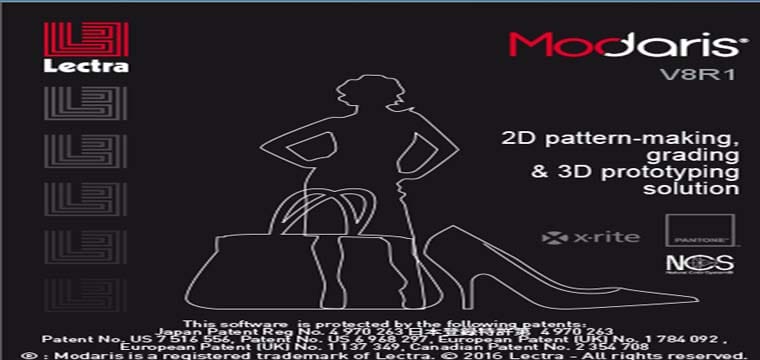Thẻ: chức năng các lệnh menu trong lectra modaris
Trên phần mềm thiết kế thời trang, chỉnh sửa rập, nhảy Size Lectra Modaris, Menu F8 chứa các lệnh chức năng sử dụng để đo thông số, khớp rập, lập bảng thống kê chi tiết cho giác sơ đồ. A-Measurements (lệnh chức năng đo thông số). 1: Spreadsheet. Mở bảng đo thông số, hiển thị các …
Với chức năng Shrinkage Trong Lectra Modaris, các bạn sẽ tăng hoặc giảm thông số của chi tiết rập theo tỉ lệ % Scale.Ngoài ra còn có thể tính theo đơn vị Fract. Scale và Real Scale, thay đổi đơn vị này nằm ở Menu Parameters => Scale unit. Chức năng Shrinkage nằm ở Menu F3.Trong …
Ai dùng phần mềm thiết kế thời trang, giác sơ đồ vi tính Lectra chắc chắn từng gặp vấn đề này.Khi in sơ đồ cắt hoặc in rập, có 1 số chi tiết rập chữ lại nằm ngoài chi tiết, chữ quá dài không nằm gọn trong chi tiết được.Kiểu như hình dưới: Điều này gây …
Tác dụng của chức năng này sẽ giúp người dùng Lectra Modaris chọn riêng 1 nhóm chi tiết rập thành 1 trang để làm việc.Nhóm chi tiết rập này được phân loại theo Fabric Type trong bảng thống kê chi tiết Variant.Thông thường khi muốn tách riêng nhóm chi tiết rập nào đó để làm việc, …
Hướng dẫn thêm hình Logo vào chi tiết rập thiết kế trên phần mềm Lectra ModarisV8 các bạn xem bài: https://www.congnghemay.info/2017/05/lectra-modaris-v8-huong-dan-hinh-logo-vao-chi-tiet-rap-thiet-ke/ Ở bài này, mình tiếp tục chia sẻ đến các bạn cách để in rập có kèm cả hình Logo.Trước tiên, để thuận tiện quản lý và cho phần mềm Lectra hoạt động được chức …
Lectra Modaris Measurement Charts Manager là chức năng tạo lập bảng đo thông số trên phần mềm Lectra Modaris.Chức năng này nằm ở Menu F8, thuộc nhóm lệnh chức năng Dynamic Measurements.Bảng đo thông số Charts Manager được sử dụng kết hợp với lệnh đo thông số Length Measure.Với những ai làm rập, chỉnh sửa rập, …
Cách Tạo Xếp Ly Trong Lectra Modaris mình chia sẻ ở bài này là Cách Tạo Xếp Ly thẳng và Cách Tạo Xếp Ly xéo.Trong nội dung bài viết, mình chia sẻ căn bản thao tác thực hiện Cách Tạo Xếp Ly.Các bạn muốn nghiên cứu chuyên sâu hơn Cách Tạo Xếp Ly Trong Lectra Modaris …
Chức năng User Arrangement này các bạn sẽ sử dụng khi muốn sắp xếp bất kỳ vi trí chi tiết trên cửa sổ làm việc của Modaris, và vị trí sau khi sắp xếp sẽ được ghi nhớ cố định cho bộ rập đó, cho dù có đóng Modaris rồi mở lại cũng vậy.Nếu bạn là …
Mỗi lần làm rập trên phần mềm thiết kế Lectra Modaris, khi làm xong các chi tiết, mình luôn nghĩ giá như có chức năng nào giúp mình không phải gõ tên từng chi tiết nhỉ ? nó sẽ nhanh biết bao, chứ cái việc ngồi gõ tên từng chi tiết thật sự đối với mình …
Lectra Modaris V8R1 offers new time-saving opportunities to apparel designers and graders and significantly improves the productivity of the design department.With Modaris V8R1, you benefit from the following advantages: – New advanced design toolsModaris now saves you more time during pattern construction phases with faster tools for creating developed points, circles or slanted lines.– Improved virtual …