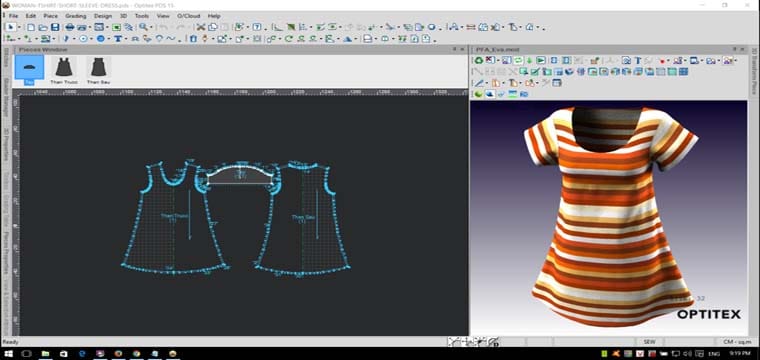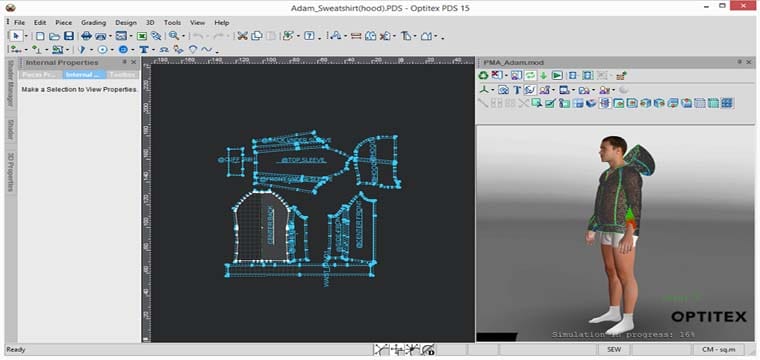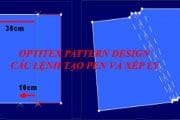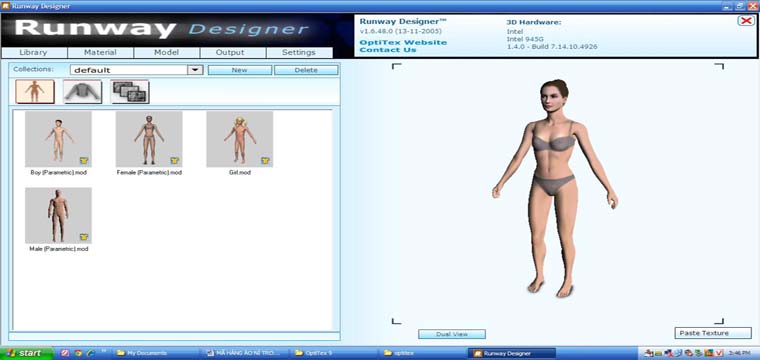PDS:Shortcut Keys


Marker:Shortcut Keys
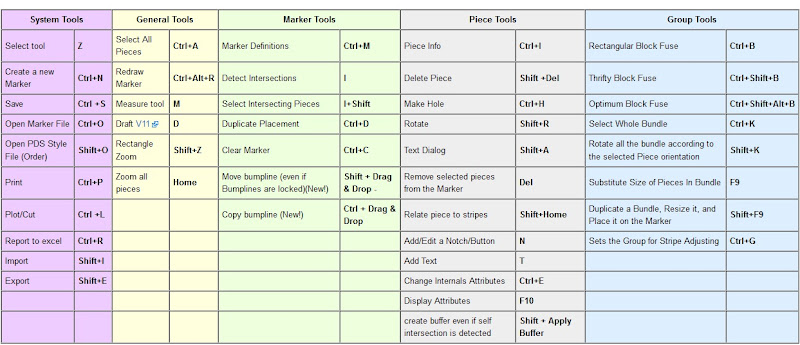

3D:Shortcuts Keys
| Key | Action |
|---|---|
| Ctrl+F | Return to last Flattening tool |
| Shift+F | While in Tension Map mode open the Map Options window |
| V | Look At Selection |
| Insert | Add circumference measure |
| Ctrl+ Arrows (Circumference Disk selected) | Move circumference |
| Left/Right arrows | Rotate Model |
| Up/Down arrows | Zoom In/Out |
| Home | Zoom All |
| End | Single Simulation Step |
| Ctrl + Alt + Space | Collision Dialog (For Selected Piece) |
| Delete | Delete Selected Piece |
| Shift + T | Add Text |
| Ctrl + Shift + O | Invert Selection |
| Ctrl + Alt + Shift + H | Launch ‘About My 3D View ‘ Dialog |
| F | Zoom & Rotate around selected element |
| Alt+Right Click | Navigation options |
| Page Up/Down | Rotate ‘camera’ – change Model view (front, side, up) |
| Ctrl+T | Hide/Disable Textures (for Model and Cloth) |
| Escape | Use Esc Key to set Working Area as Active Window to be able to use the Working Area shortcuts |
| Ctrl+ Arrows | Move cloth on X,Y axis (Cloth selected Before Simulation) |
| Ctrl+ Shift+ Arrows | Move cloth on Z axis (Cloth selected Before Simulation) |
| Ctrl+ Alt+ Arrows | Scale cloth (Cloth selected Before Simulation) |
| Ctrl+ Shift+ Alt+ Arrows | Rotate cloth (Cloth selected Before Simulation) |
| Ctrl+ Arrows | Move texture (Offset) |
| Ctrl+ Alt+ Arrows | Scale texture (Scale) |
| Ctrl+ Shift+ Alt+ Arrows | Rotate texture (Angle)
|