O/DEV Optitex 15 3D Product Creation Suite
BRING YOUR PATTERNS TO LIFE
Turn your flat patterns into photorealistic Optitex 15 3D designs and immediately see the results of any changes to the pattern with Optitex’s fully integrated 2D/3D solution. Make faster and better decisions while still in the design environment by visualizing how changes in style, fit, color, fabric type, and design features will affect the final sewn product – without engaging in a time intensive and costly physical sampling process.

See true-to-life Optitex 15 3D models
– Simulate and fit samples on custom-fit virtual avatars without having to cut any fabric
– Make changes right on your screen, with just a few clicks of a mouse
– Build a library of custom models including a virtually unlimited number of body types by adjusting body shape, height, circumference, muscle mass, and dozens of other measurements
– View all style colorways, and define print placement for fabrics, textures, stitches, buttons, and logos
– Incorporate realistic 3D objects, such as buttons, buckles, straps and zippers, with life-like attributes and behaviors
– Share 3D samples with anyone to help eliminate styles early
– Tailor or customize a season’s styles to align closer with consumer trends and demands
– Kick-start your marketing and sales initiatives with a 360° turntable view of your designs and showcase a digital collection, display it on your website, or share the assets with external partners, to make faster, better decisions
Design and correct styles in Optitex 15 3D
– Alter 3D styles and see the corresponding results on your 2D patterns on the same screen
– Mark an excess of fabric, change a neckline, and add buttons, notches and more – just as if you were cutting and stitching fabric on a live person
Efficiently and accurately design form-fitting garments
– Get the right fit for form-fitting garments
– Ideal for tight-fitting garments like wetsuits, 3D Flattener lets you apply stretch dimensions before creating pieces to precisely match body dimensions and fabrics
Maximize the power of Optitex 15 3D
– Preview direct changes throughout the whole development cycle – and visualize them with the most realistic detailing possible – including turntable views, created in minutes, with the 360° Creator
– Emphasize the look and feel of a garment with a customized library of fully-realistic fabric details and textures
– Showcase your designs in real-world lighting environments by customizing the intensity of the lighting and shadows with a slider and preview panel
– Speed up collection and merchandise planning and make faster decisions with earlier feedback before you have a single, physical prototype
– Share 3D true-to-life images across the board for sales, marketing, and even e-commerce purposes, by uploading them to the Digital Collection app
Xin gửi đến các bạn video Hướng Dẫn Trình Diễn CatWalk Trên Optitex 15 3D
Chúc thành công !


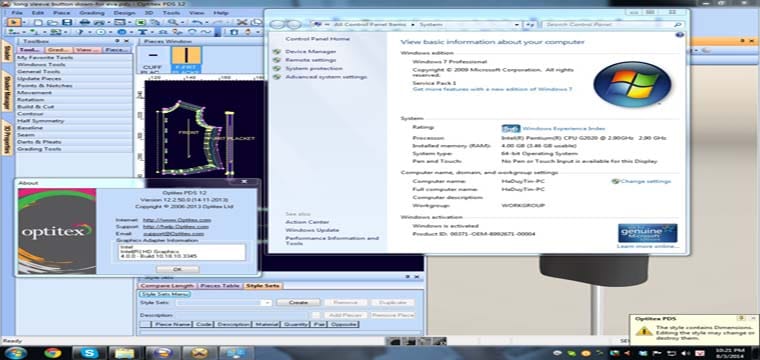
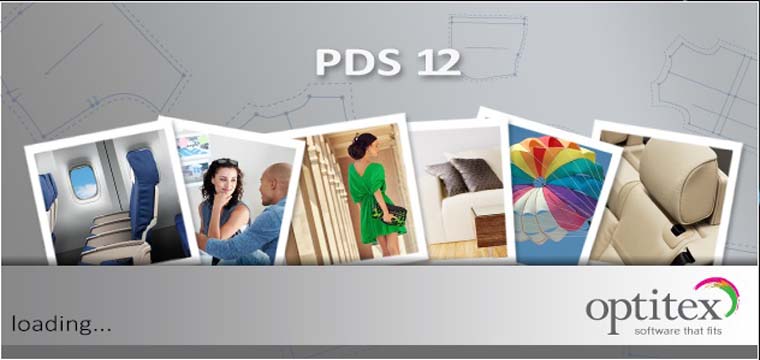
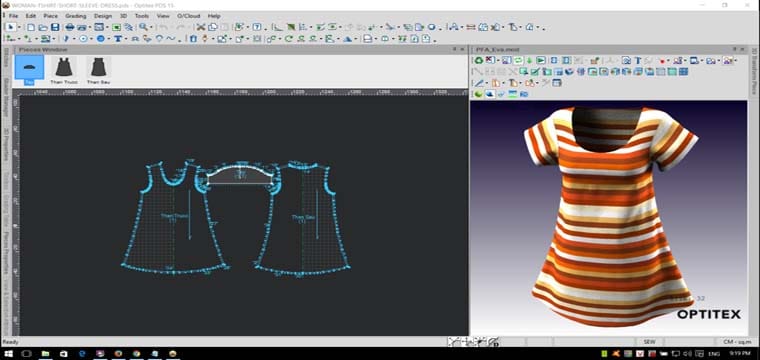

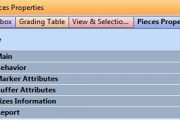

Hello,
Please send me the price for Optitex and Marvelous Designer.