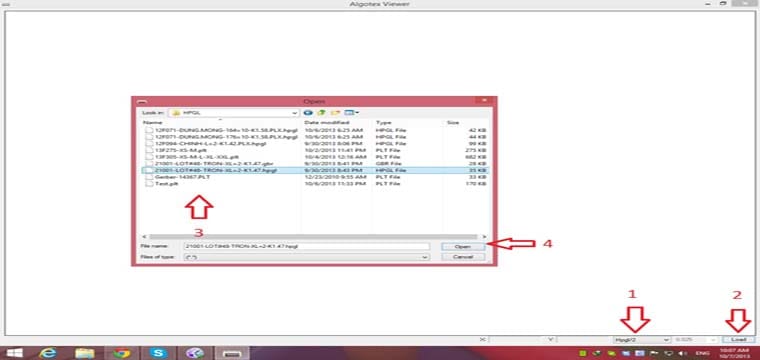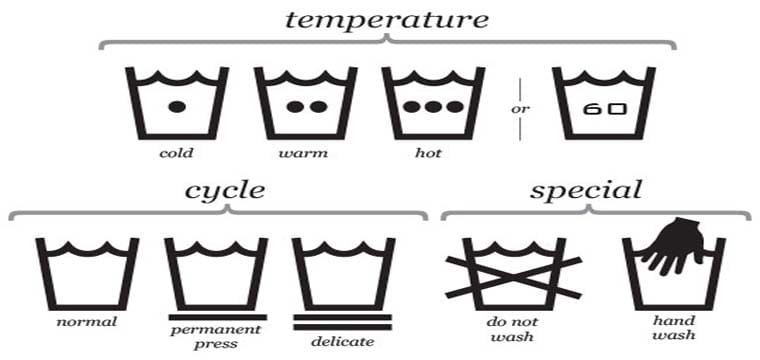CLO 5.0
Be the first to experience the most robust CLO 5.0
Get exclusive access to the new CLO 5.0

The beta version of the most robust CLO has arrived.
Join our Open Beta Test to be the first to experience its many new features. Get involved, give feedback, and help us make an even better CLO 5.0.
WHAT’S NEW ABOUT CLO 5.0
GPU Simulation
Escalate the simulation speed up to 20x using GPU
Avatar Size Editor
Customize avatars.
As CLO’s Avatar Size Editor is powered by thousands of real body scanned data, body parts not assigned by users also adjust automatically based on the real data to generate true-to-life body shapes.
Convert Custom Body Scan to CLO Avatar
Convert custom body scans such as dummies and bodies to CLO Avatar. Poses and accessories such as hair and shoes provided in CLO can be used with converted custom bodies.
CLOSET Tech Pack
Upload a 3D Garment to CLOSET and extract its tech pack.
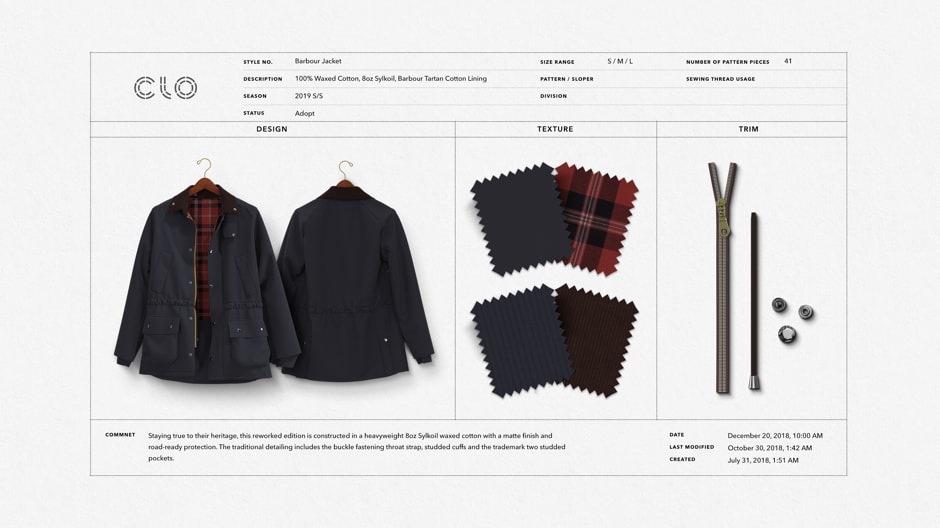
Glitter & Light Material
Express glitter with various particle density and colors.
Utilize objects and garments as supplementary lights.
Enhanced Render Environment
Three Point Lights are added in addition to the original Dome Light. Adjust each of their strength and location to render 3D Garments more realistically and dramatically.
Take a dramatic shot with an advanced camera that supports IOS, Focus Distance, and Image Slope editing.
Export Garment Information with API
Develop features to selectively export 3D Garments’ BOM information necessary for production using CLO API.

OTHER FEATURES
Improved Grading
Copy & Paste
Show/Hide Grading
Copy and paste grading rules from one point to another.
Grading remains when multiple Patterns are merged.
Graded Patterns can be easily noted with colored points.
Improved Notch
Create Notch
Edit Length
Notches now appear on both Pattern outlines and Seam Allowances.
Notch length now can be edited.
Ruler and Guidelines
Arrange 2D elements accurately with the ruler and guidelines.
Improved Binding
Binding legth and thickness now can be edited.
Align Grainlines Parallel to Segments
Align grainlines parallel to designated segments.
Random Colored Surface
Distinguish Patterns easily with randomly colored surface.