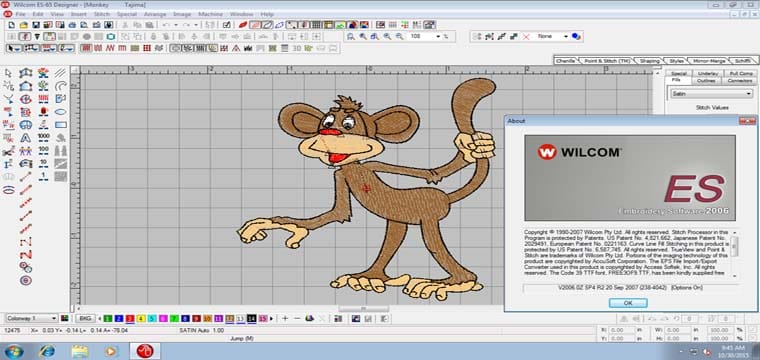New features in 3D Marvelous Designer 5 is designed to simplify your creation process.
Quickly and dynamically create new shapes, doing so more easily than ever before possible!
New features in 3D Marvelous Designer 5 are listed as below.

1. Cut Pattern
Cutting patterns in 2D is now available. Discover your creativity with this pattern cutting feature.
2. Offset as Internal Line
Input specific measurements to offset patterns and segments as Internal Lines
3. Fold Arrangement
Fold seam allowance, collars, and cuffs in the 3D Window before Simulation is activated.
4. Direct Positioning
Use the Direct Positioning tool to easily arrange patterns and OBJs on the Avatar and garment.
5. Sewing Line Type
Apply the Turned Sewing Line Type setting to achieve a folded, two-ply look.
6. Side Geometry
Apply and adjust the curvature of pattern edges, and/or express hems with facing.
7. Align
Align point, lines to the vertical (X) and horizontal (Y) axis.
8. Round Corner
Round Corner performs the rounding of the edges and corners of 3D shapes along a 2D profile
9. UV Guidelines
UV Guidelines can be displayed and it lets you view and interactively edit the UV.
10. Avatar Size Measurement
There are two methods to obtain the avatar’s length measurement. The Basic Length Measurement method takes a straight measurement, while the Surface Length Measurement method takes a measurement by following the curves of the avatar’s surface. A Height Measurement function, that takes the avatar’s height measurement from the avatar’s height and the ground, is also provided.
11. Coordinate Gizmo
Coordinate Gizmo in Select, Move, Rotate mode.
12. Import Camera in FBX format
You may import camera in FBX format.
12. Auto-Synchronize
Changes in a Patterns can be automatically synced and activated to the 3D garment window.
Cut patterns using internal shapes and/or lines.
Trace internal shapes into patterns or vice versa.
Arranging Points: Align multiple points along specific axis.
Offset as Internal Line: Input specific measurements to offset patterns and segments as internal lines.
Round Corner: Round off corners of patterns.
UV Guide: Check pattern UVs before exporting garments
3D Fold Arrangement: Fold and arrange patterns before Simulation is activated.
Direct Positioning: Easily arrange patterns and OBJs on the avatar and garment.
Improvement of Simulation Speed: The simulation speed has increased by approximately 30%.

Mac Version Enhancements: Both simulation and rendering speeds have improved by approximately 70% in the Mac environment.

Auto Sync: Any and all changes in the 2D window are automatically synced to the 3D window – and x2 faster than before.

Link Download 3D Marvelous Designer 5 Full: [sociallocker]Vì lí do khiếu nại Bản Quyền, tất cả các link chia sẽ phần mềm sẽ bị xóa bỏ khỏi site.[/sociallocker]
Pass: haduytin2you
Marvelous Designer 5 Manual: http://manual.marvelousdesigner.com/display/MD4M/Marvelous+Designer+5+Manual
How To Install Marvelous Designer 5 ?
Step 1: Run Install MD5_Personal_2_3_110_Installer_x86.exe ( for windows 32bit ) or MD5_Personal_2_3_110_Installer_x64.exe ( for windows 64bit ).
Step 2: Right Click File License Full www.congnghemay.info.reg, choose Merge, Ok and OK.
Step 3: Open Control Panel\All Control Panel Items\Windows Firewall, choose Advanced Setting, Block Connect Inbound Rules and Outbound Rules of file C:\Program Files(or Program Files x86)\Marvelous Designer 5 Personal\MD5_Personal.exe
Step 4: Run Marvelous Designer 5 Personal
Wish success !