Marvelous Designer 6 release news and features
We’re pleased to announce Marvelous Designer 6 with performance and enhanced features is now available.
This release includes a large number of new notable features, bug fixes and enhancements.
We’d like to thank all of you who participated in Close Beta Testing, for all the days you put in, and for being such an invaluable resource.
The key features of Marvelous Designer 6 include:
1. Button & Buttonhole
Add Buttons and Button Holes as desired on any location of the 3D Garment.
2. Steam
De-wrinkle and even out smaller areas of 3D Garments, just like you would with a garment steamer.
3. Scene Time Warp
Speed up or slow down the frames in the motion to warp the global time in the scene.
4. Solidify
Maintain the folds and wrinkles of any Pattern piece even with Simulation activated.
5. Offset Pattern Outline
Extend the Pattern outline while maintaining its original shape.
6. Chalk
Draw Chalk Lines on the 3D garment
7. Avatar Improved
– Delete Avatar: Delete individual Avatars
– Avatar Properties: Save Avatars along with Avatar Property Editor
– Undo: Undo actions related to the Avatar
Enhancements and Fixes in Marvelous Designer 6:
2D Pattern
– M:N Sewing
– Symmetrization
– Pattern Selection
– Internal Point UI
– Delete All Curve Points
Materials
– Lock All Graphics
– Simulation Toolbar Addition
– Piping UV Display
– Animation
– Load Motion/Start Position
– Simulation Toolbar Addition
Etc
– Library Image
– Scale Input
– Delete All Overlapping Points
– Show X-Ray Joints UI
– xTex Drag & Drop
– UI, Toolbar
– Smart Panning
– Pin Action with the Divided Gizmo (QWE)
– UI l Rename / Delete
Link Download Miễn Phí Thiết Kế Thời Trang 3D Marvelous Designer 6 32bit-64bit:https://www.mediafire.com/file/wv1fbru0jlha6z6/Marvelous_Designer_6_32x64abc.rar/file
Hướng Dẫn Cài Đặt 3D Marvelous Designer 6 32bit-64bit:
Bước 1: Tải tập tin cài đặt về máy tính. Trong bộ cài có tập tin cài cho 32bit và 64bit, tùy theo hệ điều hành Windows đang sử dụng mà chạy cài đặt cho đúng. Mật khẩu: haduytin2you
Bước 2: Chạy cài đặt Setup Marvelous_Designer_6_x32.exe hoăc Setup Marvelous_Designer_6_x64.exe tương ứng theo hệ điều hành đang sử dụng.
Bước 3: Chạy License Marvelous Designer 6 x32bit.exe hoặc License Marvelous Designer 6 x64bit.exe tương ứng theo hệ điều hành đang sử dụng. Mật khẩu: haduytin2you
Bước 4: Khởi động lại máy tính.
Bước 5: Sử dụng tường lửa của Windows hoặc tường lửa của chương trình diệt virut chặn kết nối Internet của C:\Program Files\Marvelous Designer 6 Personal\MarvelousDesigner6_Personal.exe
Bước 6: Xong, mở chương trình lên để sử dụng.


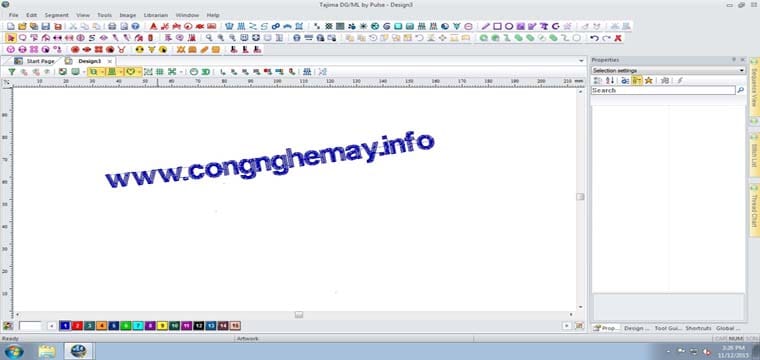

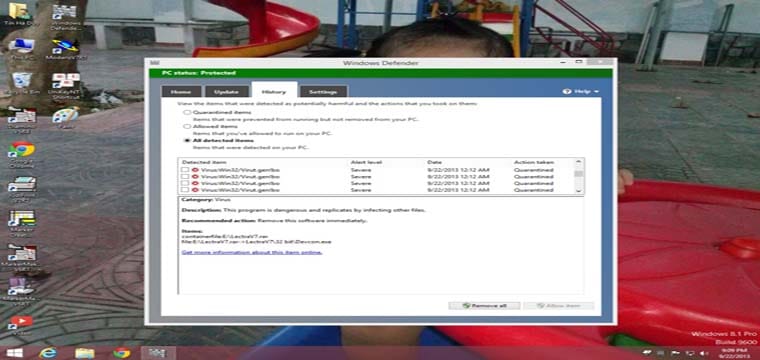

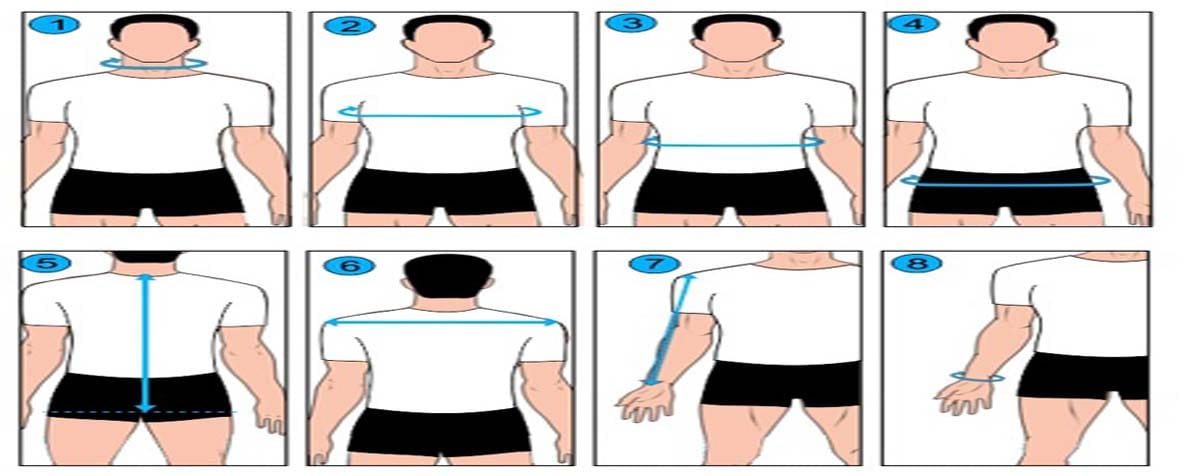

Em cảm ơn Anh Ti’n ^^
Anh Ti’n cho em xin Link Download Miễn Phí
Gửi bạn: https://www.mediafire.com/file/wv1fbru0jlha6z6/Marvelous_Designer_6_32x64abc.rar/file