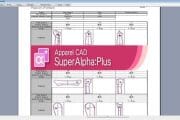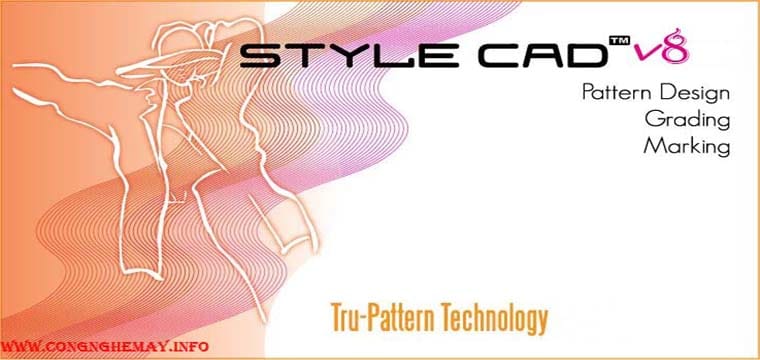Nhằm mục đích giúp các bạn dể dàng tiếp cận và sử dụng phần mềm StyleCAD. Bài viết này mình xin chia sẻ đến các bạn bộ Tài Liệu-Video-Phím Tắt sử dụng phần mềm StyleCAD.
Bộ tài liệu và video mình chia sẻ hướng dẫn đầy đủ tất cả các chức năng của phần mềm StyleCAD.
Link Download tài liệu ở cuối bài viết.
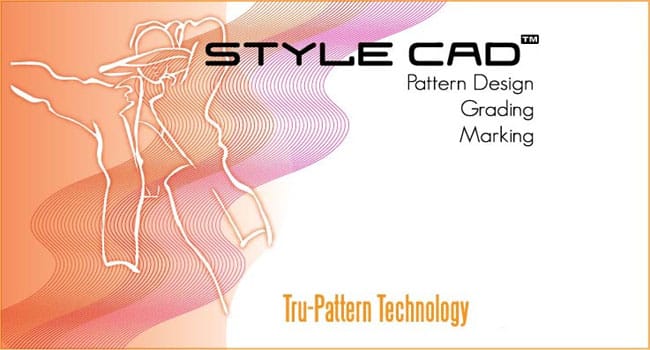
Phím Tắt Sử Dụng Phần Mềm StyleCAD
1-Phím Tắt trên phần mềm StyleCAD Pattern Design.
Mouse Functions.
Left Button: Selection
Ctrl + Left Drag: Move Pattern(s)
Ctrl + Rubber Box: Select Pattern(s)
Ctrl+TAB + Drag: Select Guide Line
Right Button: Popup Menu
Shift + Left Button: Accumulate Selection
TAB + Rubber Box: Select Complete Enclosure
Left Button Dbl Click: Single/Multiple Pattern View
Space + Left Drag: Pan Working View
END + Drag: Complete Line Highlight
Alt + Left: Grading/Intermediate Toggle
Control + Alt + Left: Smooth Pt Toggle
Ctrl + Space + Drag-Box/LMB: Zoom In
Ctrl + Alt + Space + LMB: Zoom Out
Function Keys.
F1 Snap to Point
F2 Snap to Intersection
F3 Snap to Outline
F4 Snap to Grid
F5 Snap Off
F6 Plot Preview Display
F7 Perimeter Meaurement Display
F9 Refresh Display
F10 Main Menu Selection
F11 Original Pattern View
F12 Interior Fill View
Measurement Fraction Entry.
Shift + 1,2,3,4,5,6,7: 1/8, 1/4, 3/8/, 1/2, 5/8, 3/4, 7/8
Shift + 8: 1/16 or /16 after non blank char
Shift + 9: 1/32 or /32 after non blank char
Shift + 0: 1/64 or /64 after non blank char
Misc Keys.
Esc: Terminate Mode
` : Intermediate Pt Base Size Only
Backspace: Remove Selection
Delete: Delete Selected Object
Alt: Curve-Grading Toggle
Left/Right Arrow: Increment Move
Left/Right Space: Default/Selected Tool Switch
Up/Down Arrow : Increment Move Up/Down
TAB+Pt/Line: Proportional Streching Anchor
Ctrl + Left/Right Arrow : Flip Section Left/Right
Ctrl + R: Ruler Tool
Ctrl + Up/Down Arrow : Flip Section Up/Down
Ctrl + P: Perimeter Measurement Tool
Ctrl + Backspace: Reverse Point Order
Ctrl + G: Grid
z/Z: Zoom In
Ctrl + I Style Image Scanner/Viewer
x/X: Zoom Out
Ctrl + B: Back to Zoom X1
Ctrl + T: Grading/PDS Mode Change
Page Up: Move to Next Pattern
Ctrl + A: Save Original Pattern
Page Down: Move to Previous Pattern
Ctrl + H: Hang Pattern on Thumbnail View
Ctrl + Z: Undo
Ctrl + O: Open Style File
Ctrl + Y: Redo
Ctrl + S: Save Style File (No Validity Check)
Ctrl + F: Focus on Pattern
Ctrl + U: Toggle Inch/Metric
Ctrl + C: Copy
Ctrl + W: Toggle View Filter
Ctrl + X: Cut
Ctrl + V: Paste
2-Phím Tắt trên phần mềm StyleCAD Pattern Design Grading.
Grading Focus.
Tab: Move to Next Grading Point/Drillhole
Shift + Tab: Move to Prev Grading Point/Drillhole
Ctrl + Tab: Move to Next Category
Page Up: Move to Next Pattern
Page Down: Move to Previous Pattern
Shift + Page Up: Move to Next Size
Shift + Page Down: Move to Previous Size
Misc Keys.
A-Z,0-9: Rule ID entry
Backspace: Delete last entered Rule ID char
Return: Apply Rule ID to the selected point
Esc: Terminate Current Mode
Z: Zoom In
X: Zoom Out
Ctrl + B: Back to Zoom X1
Ctrl + G: Grid
Ctrl + I: Style Image Scanner/Viewer
Ctrl + Z: Undo Last Operation
Ctrl + T: Grading/PDS Mode Change
Ctrl + O: Open Style
Ctrl + S: Save Style
Ctrl + R: Ruler Tool
Ctrl + P: Perimeter Measurement Tool
Ctrl + F: Focus on Pattern
Ctrl + Y: Redo
Function Keys.
LMB + C: Copy Grading from other point
LMB + FFF: Reverse the Sign on Delta Xs
LMB+ FFFF: Reverse the Sign on Delta Ys
Drag + Shift: Rubberband Lock
F8: Display Grading Rule ID/Point ID
F11, Shift+F11: Change Grading Increment
F12, Shift+F12: Copy Grading from Previous Point
Mouse Functions.
Left Button: Selection
Ctrl + Left: Move Pattern
Shift + Left: Multiple Point Selection (Grading Mode)
Right Button: Popup Menu
Double Click: Single/Mulitple Pattern View
3-Phím Tắt sử dụng chức năng nhanh trên phần mềm StyleCAD Pattern Design.
Tool Selection
With LBM (Left Mouse Button) down:
PDS MODE
A – Align Point tool
AA – Align Segment tool
B – Bezier Polyline tool
BB – Rectangle tool
C – Curve Blending tool
CC – Cut tool
CCC – Copy Segment tool
D – Distance Adjust Tool
DD – Divide Line tool
DDD – Dart Fill tool
E – Extend/Trim Tool
F – Flip tool
FF – Facing tool
FFF – Unfold Facing tool
G – Group tool
H – 2 Point Horiz Rotation
I – Intersect Point
J – Join Tool
L – Segment Length Tool
LL – Cut Stretch Tool
LLL – Modify Length Tool
M – Point tool (~ curve pts)
N – Annotation tool
NN – Notation tool
O – Circle tool
P – Parallel Line Tool
PP – Perimeter Measurement Tool
R – Rotate Tool
RR – Ruler tool
RRR – Round Corner tool
S – Add Seam Tool
SS – Edit Seam Tool
SSS – Scale Tool
T – Trace Tool
TT – Trace Polyline Tool
V – 2 Point Vertical Rotation
X – Dart Transfter (Xfer) XX – Relative Point XY
Y – Relative Point
GRADING MODE
A – Grading Axis tool
C – Copy XY tool
CC – Copy X tool
CCC – Copy Y tool
D – Drag Grading tool
F – Flip tool
FF – Flip XY tool
FFF – Flip X tool
FFFF – Flip Y tool
G – Group Grading tool
H – 2 Point Horizontal Rotation
I – Intermediate Grading tool
L – Line Up XY tool
LL – Line Up X tool
LLL – Line Up Y tool
N – Notch Grading tool
P – Perimeter Grading tool
PP – Perimeter Measurement
R – Rotate Tool
RR – Ruler tool
RRR – Radial Grading tool
V – 2 Point Vertical Rotation
Quick Step for Tools
GENERAL (with most tools):
‘N’ – Notch Flag Toggle (Default Notch Type)
‘N1’ – T-Notch Flag Toggle
‘N2’ – Out-Notch Flag Toggle
‘N3’ – V-Notch Flag Toggle
‘NM’ – Custom Notch Angle Control
‘S’ – Stitch Line Flag Toggle
‘J’ – Join lines
‘D’ – Point/Line Tool – Adding Detached Line/Point
‘S’ – Parallel Line – Stitch Line
‘A’ – Rotate Tool – Angle Entry (e.g. A30 rotate 30 deg)
‘E’ – Parallel, Extend/Trim Line – Extend the line to outline
‘EN’ – Parallel, Extend/Trim Line – Extend to outline with Notch
‘E’ – Grading Tool – Extend Internal Line Grading to Outline
‘H’ – Bezier Polyline – Point at halfway on clicked line
‘H’ – Control Cut Flag Tool – Half Cut
‘I’ – Perimeter – Intersecting Sections Perimeter Measurement
‘N’ – Add/Edit Seam – Click on Sewing Line – Corner Notch
‘F’ – Add/Edit Seam – Click on Sewing Line – Folding Corner
’90’ – Add/Edit Seam – Click on Sewing Line – 90 deg Corner
‘M’ – Add Seam, Edit Seam – Seam Corner Matching
‘M’ – Block Blending Tool – Matching joining side angle.
‘L’ – Curve Blending Tool – Matching joining side length
‘V’ – Control Section – Quick Step Dart method
‘P’ – Control Section – Quick Step Pivot method
‘G’ – Control Section – Marker Group Assignment (G1-G100)
‘G’ – Ruler Tool – Graded Section to Section Distance
‘G’ – Pattern Spec Tool – Grading Data Spec
‘B’ – Control Section/Bezier Polyline – Section Blending
‘BB’ or ‘BB#’ – Section/Polyline – Blending with # control pts
‘R#’ – Grading Tool – apply specified grading rule
‘C’ – Bezier Polyline – copy French Curve section.
‘C’ – Control Section/Trace – copy section as internal line
4-Phím Tắt trên phần mềm StyleCAD Marking.
Misc Key.
Z : Zoom In
X : Zoom Out
B : Back to Zoom X1
Ctrl + Z : Undo Last Action
Ctrl + G : Grid Control
Ctrl + I : Image Scanner/View
Ctrl + O : Open Marker
Ctrl + S : Save Marker
Alt : Select Menu
Esc : Cancel Current Operation
Page Up : Move to Next Marker
Page Down : Move to Previous Marker
Ctrl + F: Fusible Block
Function Keys.
F1 : Flip
F2 : Wriggle
F3 : Rack All
F4 : Rack
F5 : Pushpin
F6 : Anchor
F7 : Zoom Mode F8 : Pattern Info F9 : Rotate
F11 : Rotate 90 degree
F12 : Rotate 180 degree
Mouse Actions.
Left Button : Select/Move
Right Button : Rotate 180/90/Popup Menu
Shift + Right Button : Popup Menu
Link Download Tài Liệu Hướng Dẫn Sử Dụng Phần Mềm StyleCAD: Tài Liệu StyleCAD
Link Download Video Hướng Dẫn Sử Dụng Phần Mềm StyleCAD: Video StyleCAD
Mật khẩu xả nén tài liệu + video: haduytin2you
Chúc Thành Công !